When creating a payoff plan for one debt, you can either use a payment amount or the number of payments you want to make. You can bounce back and forth between these plan options until you create a payoff schedule that works best for you.
Payment Amount
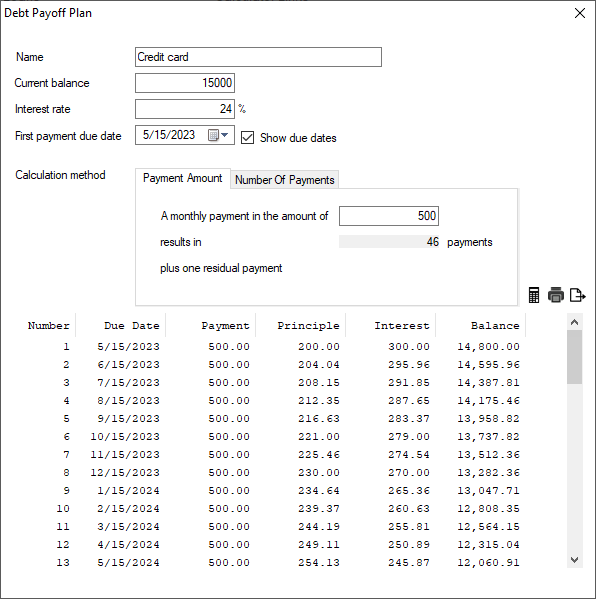
As soon as a usable monthly payment amount is entered, the resulting number of payments is displayed. A message is displayed if the payment schedule includes a residual payment at the end.
Number Of Payments
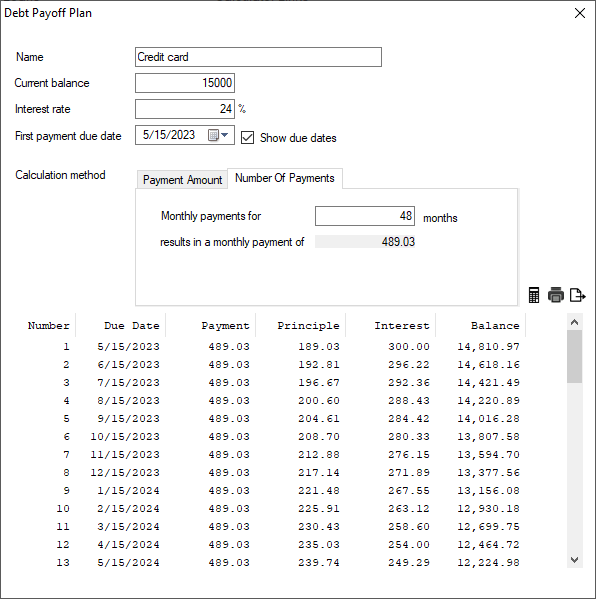
When a usable number of monthly payments is entered, the resulting monthly payment amount is displayed.
Build the plan
With your chosen calculation method selected, the payoff plan is created by clicking on the Calculate icon. The selected calculation method is displayed in a message box to ensure that the correct method and values are to be used. Click on the "OK" button to complete the payoff plan.
Follow the plan
Add the payoff plan to your Budget. Before making these changes to your Budget, either take a backup or clone your Budget.
- For a bill payoff schedule, either add a new bill or add the payment schedule to an existing bill.
- For a credit card payoff, either add the payment schedule or create an amortization schedule for the credit card that matches the payoff payment schedule.
If you are not comfortable with how the payoff plan impacts your Budget, go back and adjust the plan settings to create a new plan that will fit better within your financial situation.
Recalculate the plan
The payments on your payoff plan are an estimation of the amount needed to completely pay off the debt balance. Check the payment due amount on each monthly statement to ensure that your next payment is the same or more than the amount due.
It is a good idea to rebuild your plan every few months to ensure your payoff schedule stays on track.